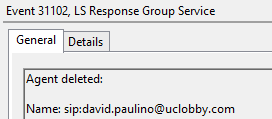These are common warnings and usually associated with issues such as disabled AD account or user removed from Lync Server:
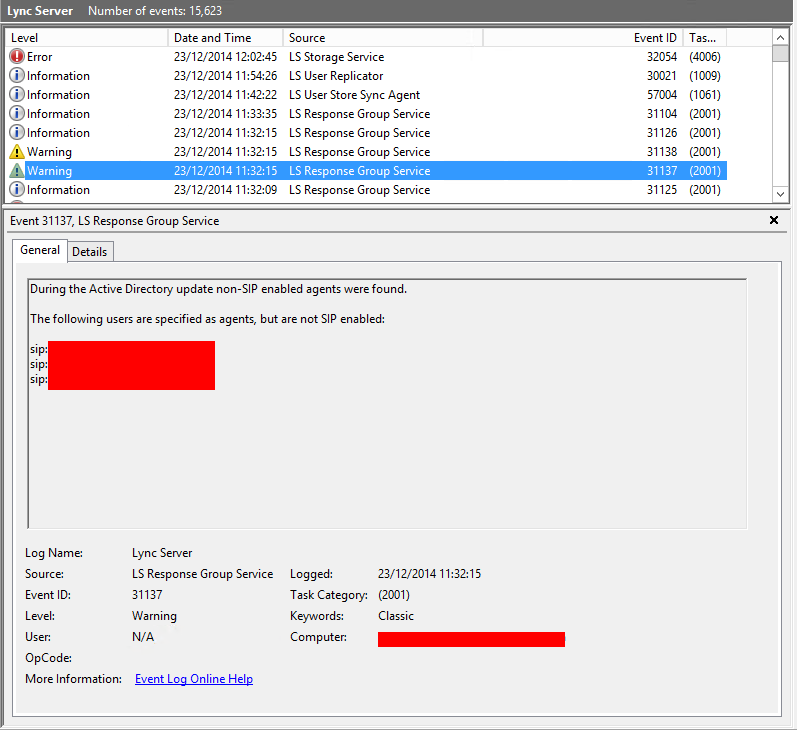
Log Name: Lync Server
Source: LS Response Group Service
Date: 22/12/2014 19:32:15
Event ID: 31137
Task Category: (2001)
Level: Warning
Keywords: Classic
User: N/A
Computer: ************
Description:
During the Active Directory update non-SIP enabled agents were found.
The following users are specified as agents, but are not SIP enabled:
sip:************
sip:************
sip:************
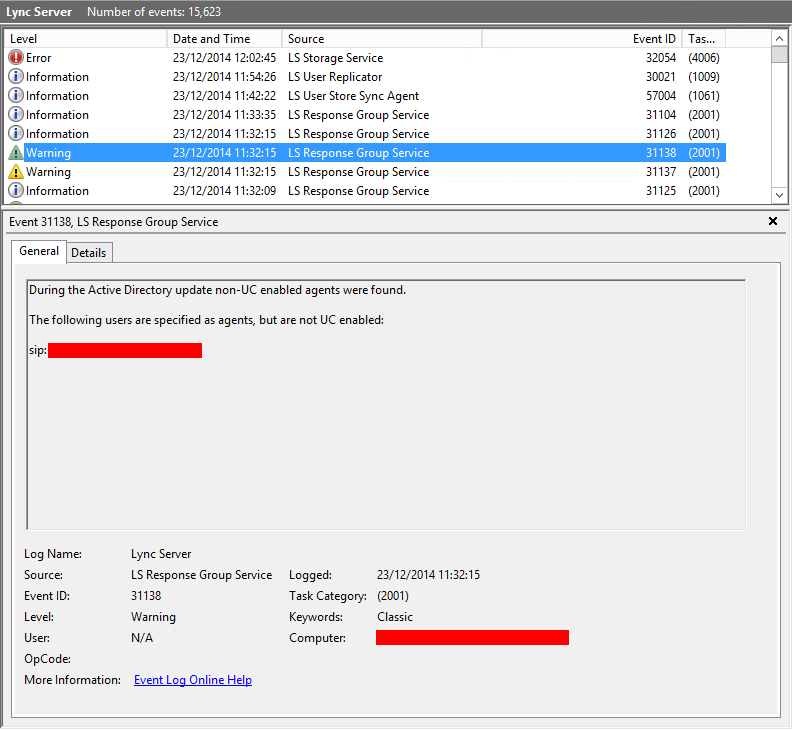
Log Name: Lync Server
Source: LS Response Group Service
Date: 21/12/2014 03:32:11
Event ID: 31138
Task Category: (2001)
Level: Warning
Keywords: Classic
User: N/A
Computer: ************
Description:
During the Active Directory update non-UC enabled agents were found.
The following users are specified as agents, but are not UC enabled:
sip:************
The agents are associated with a Response Group by the user’s sip address, thus when we disable a user his sip address will still be associated with a Response Group.
In the “good old” OCS we could simply go to the Response Group Management Console:
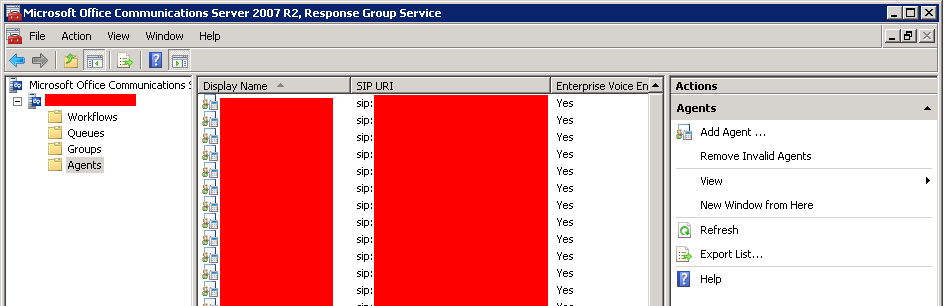
And use the Remove Invalid Agents option in Actions to remove all invalid agents:
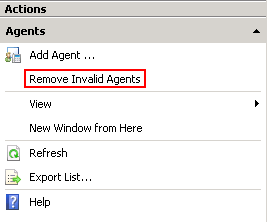
In Lync Server, however, we don’t have a Response Group Management Console to do this for us.
After searching for these events, we found a script that can remove the invalid agents for us:
Greig Sheridan – Get-InvalidRgsAgents.ps1
http://greiginsydney.com/Get-InvalidRgsAgents-ps1/
Greig Sheridan uses Event Viewer to retrieve all invalid users. We wanted to try a different approach by using Lync Server’s Get-CsRgsAgentGroup.
After some trial and error, we got the first version of a PowerShell script that removes invalid Response Group agents.
The script is available here:
Remove Invalid Agents from Response Groups
In this case, in order to remove invalid users we just need to run:
Get-CsRgsInvalidAgents.ps1 -Remove
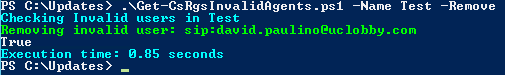
After removing invalid agents, we can check Event Viewer again to make sure that we get Event 31102 LS Response Groups: