New stuff has been added to Lync Server 2013 but some things aren’t visible right away. On the Lync administrator side the interface didn’t change much – Control Panel and Topology are almost the same, and PowerShell is still black. “Under the hood”, we will find out that things are quite different – new settings, new roles that can be collocated, new features and PowerShell with a lot of new cmlets.
This post will talk about a “new setting” added to Trunk configuration in Lync Server 2013, EnableFastFailoverTimer. This parameter can have two settings, “True” or “False”, and when enabled the gateway must respond in 10 seconds or the call will be routed to a different gateway.
I can understand that this setting is enabled by default, since it’s common to have more than one VoIP Gateway giving Redundancy to PSTN Calls, but nevertheless it would be nice to change the 10 seconds value.
If a call isn’t completed, we will get the following error in Lync Server event viewer:
Event 46046, LS Outbound Routing
Call Number: +351999999999
Phone Usage: Long Distance
Route: ToVoIPGateway
Cause: All gateways available for this call are marked as down.
Verify that these gateways are up and can respond to calls.
The event is obvious, there is no gateway available to complete the call. Sometimes, however, this can occur if the gateway takes too long to complete the call and EnableFastFailoverTimer is enabled, for instance. Usually we can hear a dialing tone more quickly calling to a fixed phone than to a mobile phone.
When we deploy Enterprise Voice this must be taken into consideration. So, if we have only one VoIP gateway in our topology you can disable this feature since the call must go through that gateway anyway. Also, if we have gateways that take too long to respond we need to disable this.
There are two ways to disable it, the first being the Control Panel way (don’t forget to commit changes):
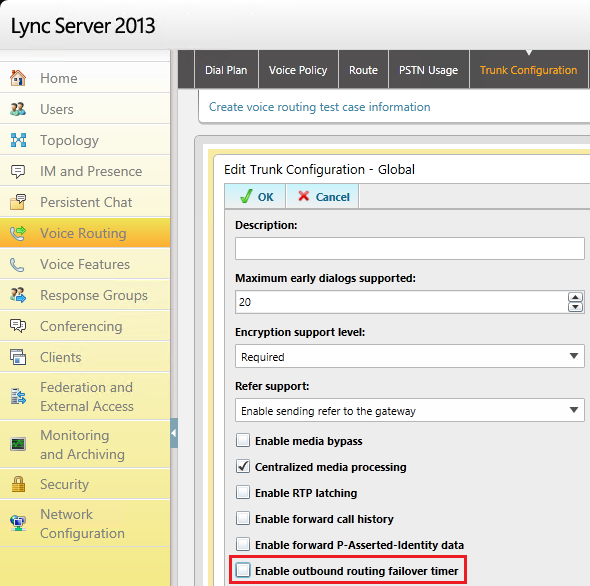
and the second being the Lync Server Management Shell way:
Set-CsTrunkConfiguration -Identity Global -EnableFastFailoverTimer $False
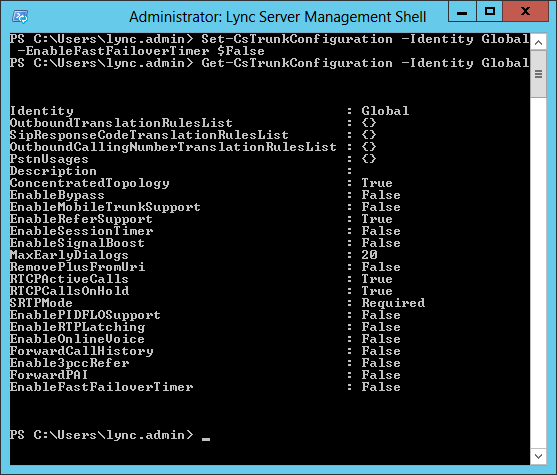
Remember that some Trunk Configuration parameters are only available through Lync Server Management Shell. You can find them here:
Lync 2013: Set-CsTrunkConfiguration
http://technet.microsoft.com/library/gg398238.aspx