Recently we had a question related to the KB2982006 prerequisite missing on a Windows Server 2012 R2 that had all the latest Windows Server updates installed.
This is a known issue when the Deployment Wizard fails with the following error:
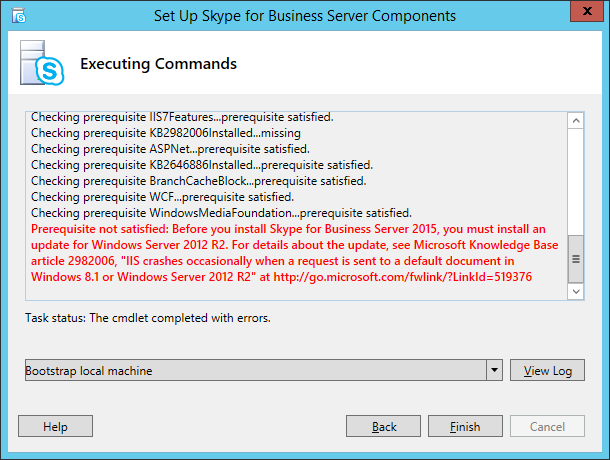
Prerequisite not satisfied: Before you install Skype for Business Server 2015, you must Install an update for Windows Server 2012 R2. For details about the update, see Microsoft Knowledge Base article 2982006, “IIS crashes occasionally when a request is sent to a default document in Windows 8.1 or Windows Server 2012 R2″ at http://go.microsoft.com/fwlink/?LinkId=519376.”
We could use the workaround described in the following post:
SfB Server: Cannot install KB2982006 – This update is not applicable to your computer.
However, the best option is to use the fix that is described in the KB4056288:
Prerequisite (KB2982006) not satisfied when you try to install Skype for Business Server 2015
This means that we can install the January 2018 (or later) Skype for Business Server 2015 Cumulative Update and the prerequisite will be satisfied even without the KB298006 installed.
Here are the recommended steps that we should follow on a Skype for Business Server 2015 fresh install on Windows Server 2012 R2:
Step 1 – Install the SfB Core Components
First we need to run the Skype for Business Server 2015 Deployment Wizard, this will install the SfB Core Components:
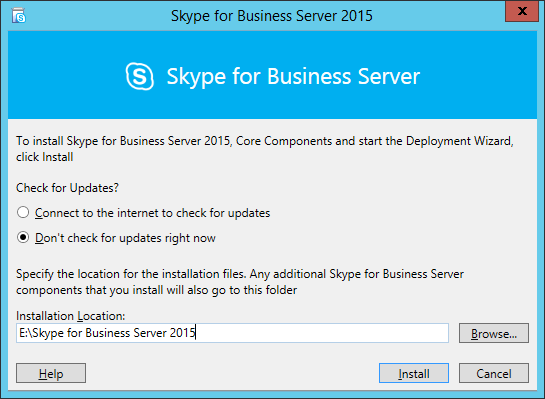
As soon we have the Welcome to screen, we can Exit the Deployment Wizard:

Step 2 – Apply the update to the Core Components
The following step is to apply the January 2018 (6.0.9319.514), or later, SfB Server 2015 Cumulative Update.
In this post we will use the July 2018 CU (6.0.9319.534):
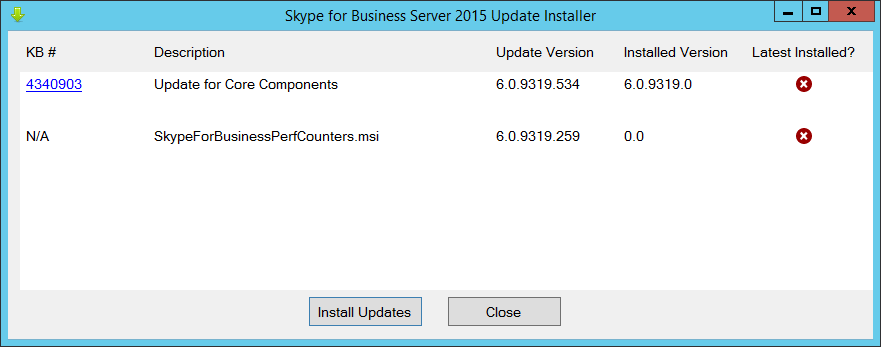
After applying the update we can Close the SfB Server 2015 Update Installer:

Step 3 – Install the remaining Components
Now we can continue with the normal installation in Deployment Wizard:

We need to run Deployment Wizard Step 1:


Then we run Deployment Wizard Step 2:

This time the KB2982006 prerequisite will be Satisfied:

And the Deployment Wizard Step 2 should be Completed without issues:

Step 4 – Update all SfB Server Components
We need to make sure that we run again the same Cumulative Update that we use in the previous Step 2 (6.0.9319.534).
Since all services are stopped we simply run the SfB Server 2015 Update Installer again and select Install Updates:
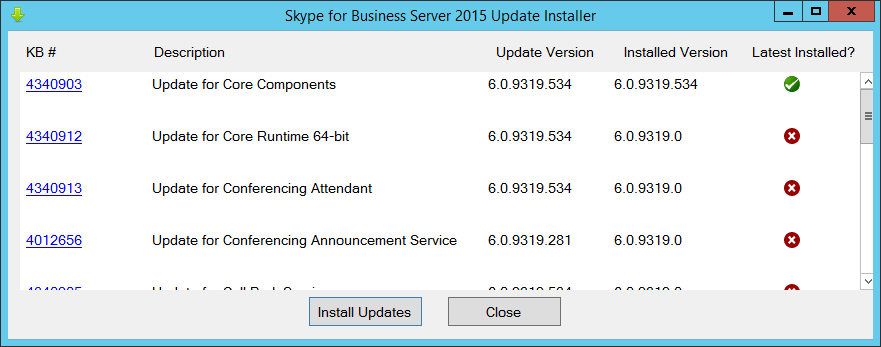

After applying all the Skype for Business Server 2015 updates, we just need to request and assign the correct certificate, then start the services.
Final Notes
The KB2982006 is related to IIS, the iiscore.dll version needs to be 8.5.9600.17224 or higher, for Skype for Business Server 2015 to work without issues.
We can simply check the related IIS dlls with the following PowerShell:
Get-ItemProperty -path C:\Windows\System32\inetsrv\* -Include *core.dll,w3tp.dll | Select-Object -ExpandProperty VersionInfo | Select InternalName,FileDescription,ProductVersion | ft -AutoSize

Note: KB2982006 only updates these 3 files.