The Lync/SfB Client April 2015 update introduced the new SkypeUI. For some this post may be late, but we still see some confusion on what we have to do before applying the update or which scenarios are available.
The article in the link below describes the configuration that we need to do:
Configure the client experience with Skype for Business
After reading the article, we know that the EnableSkypeUI option in the Client Policy is only available in the following versions:
| Version | Cumulative Update | KB Article | |
|---|---|---|---|
| Lync Server 2010 | 4.0.7577.710 | February 2015 | KB3030726 |
| Lync Server 2013 | 5.0.8308.857 | December 2014 | KB3018158 |
| Skype for Business Server 2015 | RTM | NA | NA |
In that same article is also mentioned that we can add a registry key to avoid users to have the SkypeUI on the first run, and then be prompted to Restart the client:
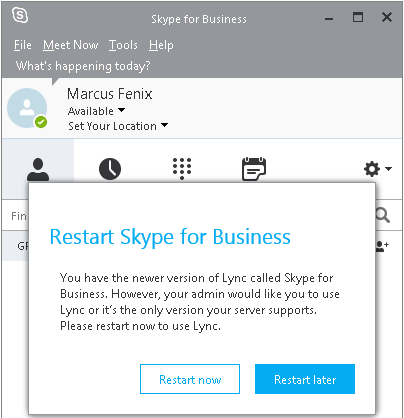
This registry value will be overwritten every time we sign in to Lync/Skype4B, with the value received by the in-band provisioning. If our Lync/Skype4B Servers are running an older version than the required one, then the value will be set to 00 00 00 00. This also means that if we change the registry key to 00 00 00 01, we get the SkypeUI to be displayed on the next start. On the contrary, if the EnableSkypeUI is not set to $true in the Client Policy, the value is overwritten and we get the prompt to Restart the client.
We then have the following table to help to explain each possible scenario:
| Backend Client Policy | Without | $true | $false |
|---|---|---|---|
| Lync Server 2010 | LyncUI (*) | SkypeUI | LyncUI (*) |
| Lync Server 2013 | LyncUI (*) | SkypeUI | LyncUI (*) |
| Skype for Business Server 2015 | SkypeUI | SkypeUI | LyncUI (*) |
* The user will get a restart prompt in case the EnableSkypeUI registry key is not configured.
Furthermore, if we want to keep using the LyncUI and avoid users seeing the tutorial, we need to configure the following registry keys:
reg add HKCU\Software\Microsoft\Office\Lync /v EnableSkypeUI /t REG_BINARY /d 00000000 /f
reg add HKCU\Software\Microsoft\Office15.0\Lync /v IsBasicTutorialSeenByUser /t REG_DWORD /d 1 /f