In a recent request we were asked why sharing the Second Monitor wasn’t updating the user presence to Do Not Disturb.
The Show me as DND when I share my desktop setting enable/disable the Lync/SfB Client to update the user presence when sharing:

However, even with this setting enabled the user presence will only be updated to Do Not Disturb if the Primary Monitor is shared:

Or if we share All Monitors:
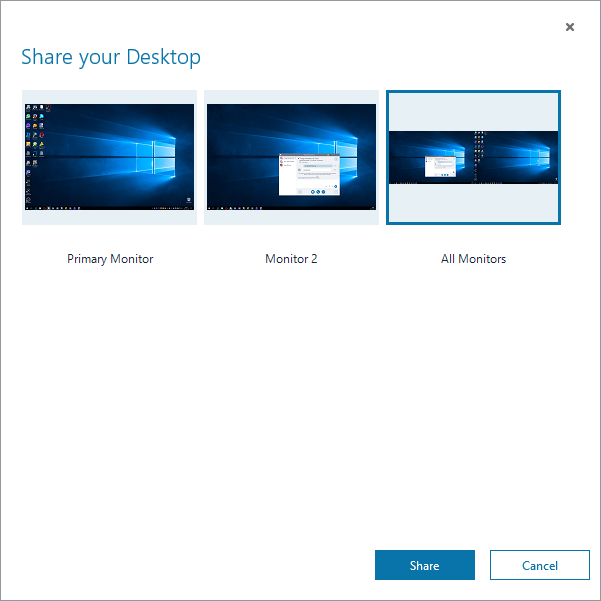
The Show me as DND when I share my desktop setting was designed to prevent Lync/SfB IM and Call notifications to be displayed while we share the Primary Monitor.
Since these notifications aren’t shown in the Secondary Monitor we don’t need to update the user status to Do Not Disturb.