Some of the cases we work have the Front End service in a Starting state:
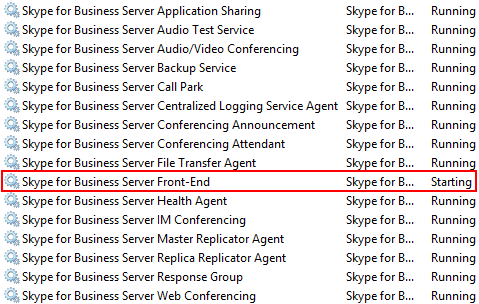
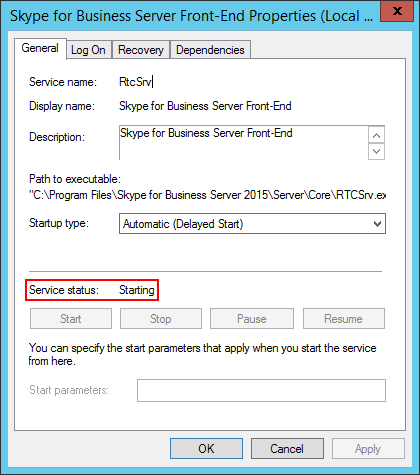
In PowerShell the status is StartPending:
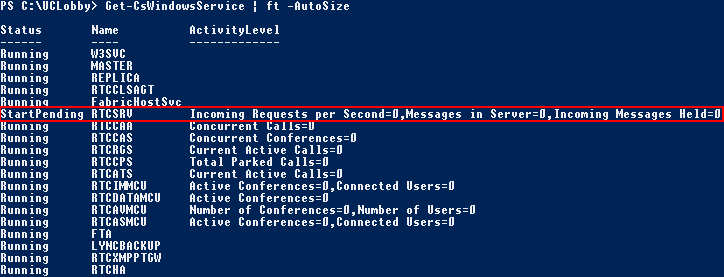
We cannot stop it on the Services Management Console:
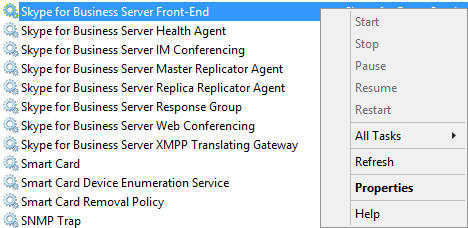
We can go to Task Manager and try to manual stop the service:

If that doesn’t work we need to Go to Details and End task that is associated with the service:
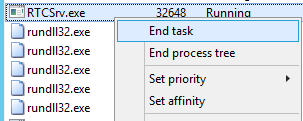
Another simple way to stop all Starting services is by using the following PowerShell cmdlet. We will get a prompt for each service:
Get-Service | ?{$_.Status -eq “StartPending”} | Stop-process
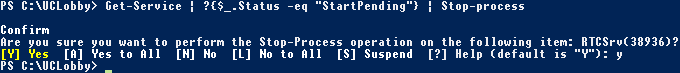
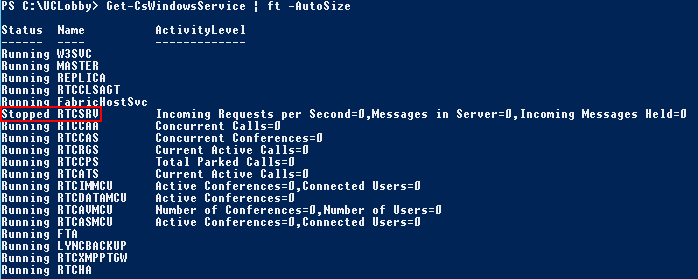
Get-Service
https://docs.microsoft.com/powershell/module/Microsoft.PowerShell.Management/Get-Service
Stop-Process
https://docs.microsoft.com/powershell/module/Microsoft.PowerShell.Management/Stop-Process