In a previous post we wrote about the Checks to do in the Lync/Skype for Business Server Certificate Store, however, sometimes we might also want to manually check it using the Certificate Store MMC.
Since Windows Server 2012 and Windows 8 we can quick access the Certificate Store MMC, for Local Computer and Current User, using Command Prompt/PowerShell or the Windows Search:
Local Computer
certlm
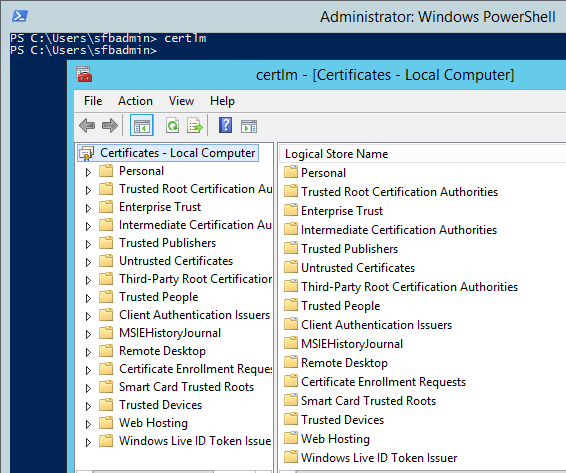
Note: Using the Windows Search we need to add the .msc – certlm.msc
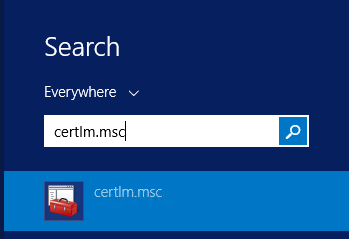
Current User
certmgr
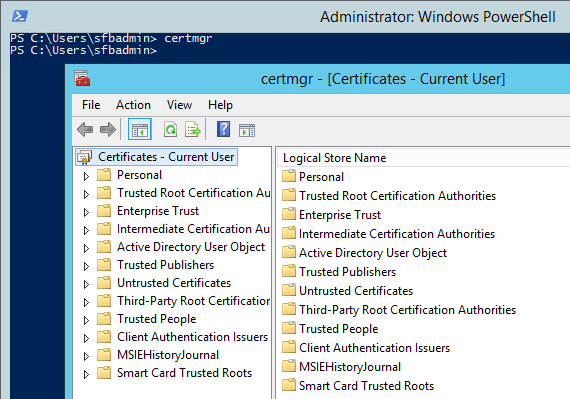
Note: Using the Windows Search we need to add the .msc – certmgr.msc
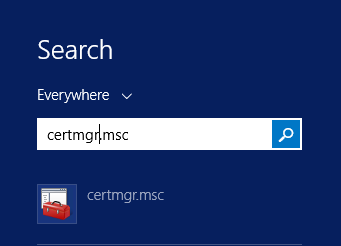
Please also check the original post:
PKI Tip: Certificate Store Shortcuts
https://blogs.technet.microsoft.com/xdot509/2013/06/10/pki-tip-certificate-store-shortcuts/