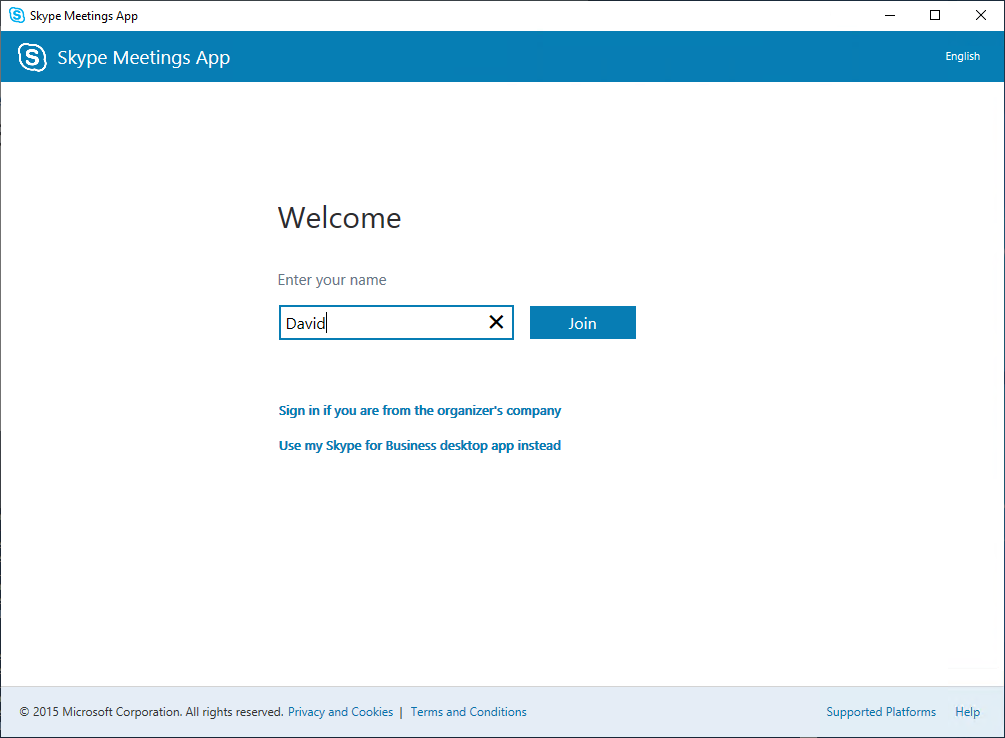After Skype for Business Server 2015 CU5 (May 2017) we can enable the Skype Meetings App for SfB OnPrem deployments and this is also supported on Skype for Business Server 2019.
We can enable Skype Meetings App with the steps described in this blog post:
Enhanced Experience for Meetings Hosted on Skype for Business On-premises
https://techcommunity.microsoft.com/t5/Skype-for-Business-Blog/Enhanced-Experience-for-Meetings-Hosted-on-Skype-for-Business-On/ba-p/75347
However, when we tried to join a meeting with the Skype Meetings App we notice the following error message:
Assert Failed: Module – UICore, Component – CoreUX, Message – UCWA URL not passed! Using hard-coded value
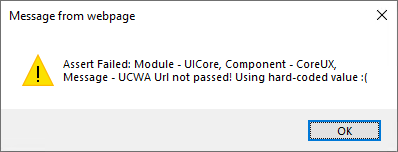
We could still join meetings with the Skype for Business Desktop client and before enabling the Skype Meetings App the Skype Web App was working without any issue.
First we look at the log files for Skype Meetings App, these logs are located in:
%userprofile%\AppData\Local\Microsoft\SkypeForBusinessPlugin\Tracing
And we need to check the files with filename starting with “ShellApp”
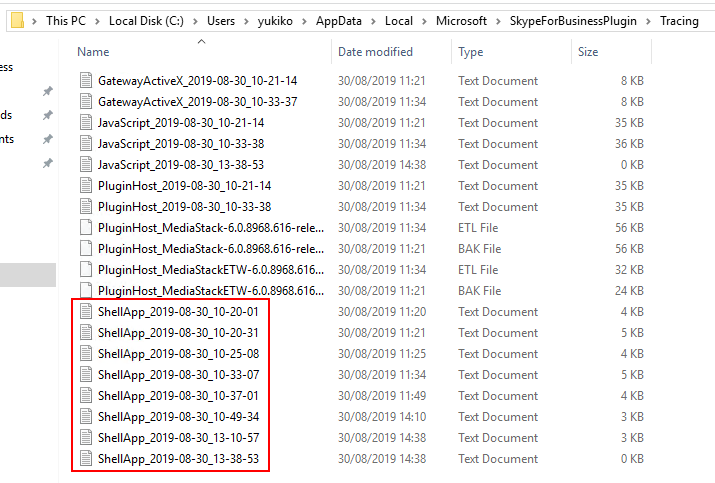
In the log we could see that it was trying to join the meeting:
5812, 3480, 2019-05-17 15:34:48.948, TL_INFO, <no file info>, ShellApp, Opening window with URL: https://sfbwebint.persona.lab/lwa/WebPages/LwaClient.aspx?legacy=RmFsc2U!&meeturl=aHR0cHM6Ly9tZWV0LnBlcnNvbmEubGFiL3l1a2lrby9WTFA4TUwxVw!!&wk=2&telemetryid=a3855720-033c-415d-9b9e-f6d8971a5902&enabletelem=true&browser=Edge&JLversion=1.31&pagename=MeetingJoin
5812, 3764, 2019-05-17 15:34:48.948, TL_INFO, <no file info>, Other, Waiting to accept the connections from client
Since this was in the lab we isolated one Front End and collected a Network Capture and enable CLS Logging. In the network capture we saw that the Skype for Business Front End Server was trying to connect to a.config.skype.com (13.107.3.128), but this connection failed because it was blocked by the firewall.
Please note that the IP address range 13.107.3.0/24 is part of the Office 365 IP address list:
Office 365 URLs and IP address ranges
https://docs.microsoft.com/en-us/office365/enterprise/urls-and-ip-address-ranges
We added a new firewall rule that allow connections to 13.107.3.0/24 and after this users could use the Skype Meetings App to join meetings: