IMWarning is a message that is showed every time a chat windows is opened. This is a new feature on Lync Client 2013 Basic and Full, since the RTM version has a limitation to show Special Characters. In Portuguese, for instance, “Atenção” contain the ç and ã characters which will not be correctly displayed in Lync 2013 Client. To test this I use the following characters sequence:
Set-CsClientPolicy -Identity Global -IMWarning “ÀÁÂÃÄÅÆÇÈÉÊËÌÍÎÏÐÑÒÓÔÕÖØÙÚÛÜÝÞßàáâãäåæçèéêëìíîïðñòóôõöøùúûüýþÿ”
In Lync 2013 Client with Cumulative Update 2 (15.0.4517.1004) or lower we will get this:
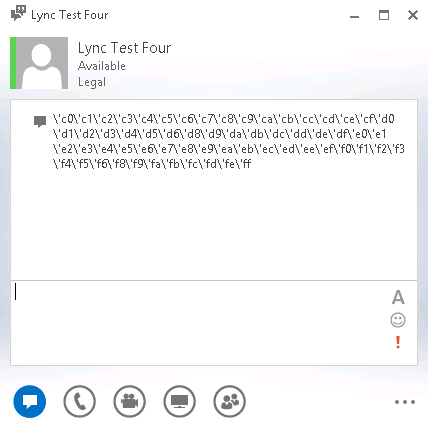
Just as a comparison, in Lync 2010 Client you will receive the proper message:
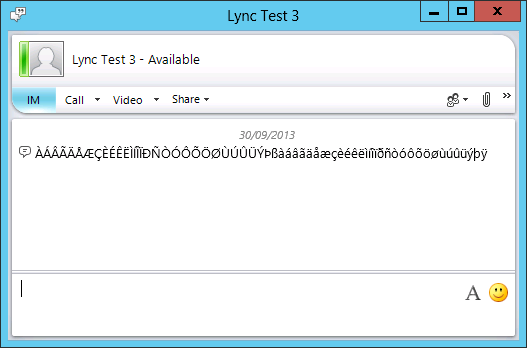
If we analyze a Lync Tracing on both clients (2010/2013), a property is found:
<property name=”IMWarning” >
ÀÁÂÃÄÅÆÇÈÉÊËÌÍÎÏÐÑÒÓÔÕÖØÙÚÛÜÝÞßàáâãäåæçèéêëìíîïðñòóôõöøùúûüýþÿ
</property>
This means that Lync 2013 Client is receiving the same property as Lync 2010 Client, but somehow it gets messed up while displaying it.
Lync 2013 Client Cumulative Update 3 fixes this issue, therefore we can update using the steps described in:
Description of the Lync 2013 update 15.0.4535.1510: October 8, 2013
http://support.microsoft.com/kb/2825630
And now we will have all special characters properly displayed:
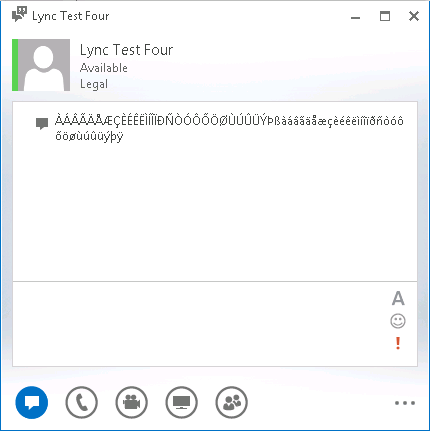
More information:
Extended character is displayed incorrectly in a disclaimer in Lync 2013
http://support.microsoft.com/kb/2882814