Update 2017/11/16 – New keyboard shortcuts for Web Client.
Microsoft Teams preview was recently released and to help troubleshooting we need to verify the log and media trace files.
The Microsoft Teams Desktop Client logs are located in:
Windows
%AppData%\Microsoft\Teams\logs.txt
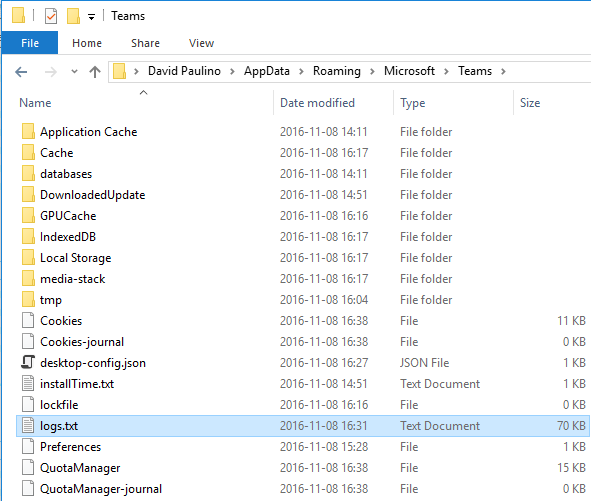
Mac
~\Library\Application Support\Microsoft\Teams\logs.txt
And the Media ETL traces are located in:
Windows
%AppData%\Microsoft\Teams\media-stack

Mac
~\Library\Application Support\Microsoft\Teams
If we use the Microsoft Teams Web Client we can download the log file by using the keyboard shortcut:
Windows: Ctrl + Shift + Alt + 1

Mac: Control + Shift + Command + 1
Note: When using Microsoft Teams Web Client in Mac the the log file will be save in downloads folder without being prompted.
For more information on Microsoft Teams please check:
Microsoft Teams is available using a browser or with the Desktop/Client App: